WordPress • woocommerce • SEO
WordPress tips and tricks for freelancers, small businesses or consultants

learn how to build effective websites
We will show you how to build beautiful websites quickly and easily
Throughout the videos we will guide you how to build websites faster and how to make a website with website builders (like Elementor) and WordPress.
So, buckle up – there’s a lot to cover!
Latest WordPress tricks & tips

B2BKing: A Complete B2B & Wholesale Solution for WooCommerce
WooCommerce is a fantastic platform for standard online stores, but it often falls short when you need to handle wholesale customers or complex B2B relationships. That is where B2BKing comes in. B2BKing transforms a standard WooCommerce site into a wholesale powerhouse. It adds a complete suite of professional tools designed…

Showcase Your Best Products With “WooCommerce Handpicked Products Block” plugin
Your WooCommerce store probably has hundreds of products. But not all of them deserve equal attention on your homepage. Some are bestsellers. Others just launched. A few are seasonal. The reality is, you need control over which products your customers see first. That’s where the WooCommerce Handpicked Products plugin comes…

The Customizer Refresh Button Plugin for WordPress You Didn’t Know You Needed
The Problem: You’re customizing your WordPress site, making changes to colors, fonts, or layouts. But sometimes the preview gets stuck, stops showing your updates, or just acts weird. Your only option? Close the Customizer and start over. Annoying, right? The Solution: This simple plugin adds a refresh button to your…

Better WooCommerce Orders Search Plugin: Fix the Missing Search Feature Your Customers Need
The Problem: WooCommerce doesn’t give your customers a search feature on their “My Account” orders page. Think about it – if you’ve placed 50 orders on a site, you’re stuck scrolling through pages of orders just to find that one thing you bought three months ago. You can’t search by…

WooCommerce Live Category Search Plugin: Easy Navigation with Category Accordion Widget
The Problem: If you’re running a WooCommerce store with dozens or hundreds of product categories, you know the struggle. Scrolling through endless category lists in your WordPress dashboard is tedious. Your customers face the same frustration on the frontend—clicking through nested categories trying to find what they need. It’s a…

How to Transform Your WordPress Admin Dashboard Into a Custom Documentation Hub
Your WordPress dashboard doesn’t have to be cluttered with widgets you never use. The Custom WordPress Admin Dashboard Creator plugin solves a common problem: replacing that messy default dashboard with clean, focused documentation that actually helps your team get work done. The Problem Custom WordPress Admin Dashboard Creator Plugin Solves…
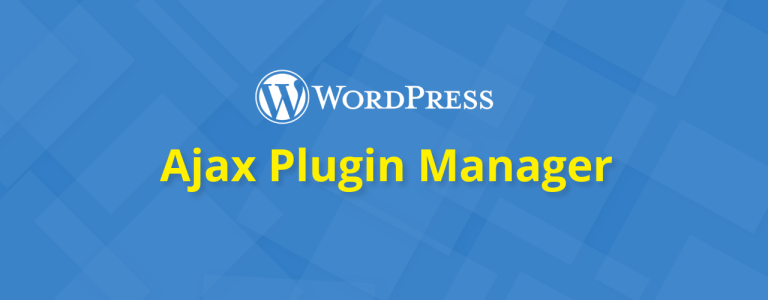
Manage Your WordPress Plugins Like a Pro with Ajax Plugin Manager
Ever find yourself jumping between different pages just to activate or deactivate a plugin? Or maybe you’re browsing your site and suddenly remember you need to disable that problematic plugin, but don’t want to lose your place? Well, I’ve got some good news for you! The Ajax Plugin Manager is…

How to Display WooCommerce Variations as Individual Products
Your WooCommerce store has variable products with multiple variations, but customers have to click into each product to see the different options. This creates extra steps that can hurt your conversion rates. The solution: Display product variations as individual products directly on your shop page, making it easier for customers…

How to Add Catalog Mode to Your WooCommerce Store (The Easy Way)
Ever wanted to show your products without letting people buy them right away? Maybe you run a wholesale business, or you want to show prices only to logged-in customers? Well, I’ve got just the solution for you – a nifty catalog mode feature for WooCommerce that I’ve been using for…