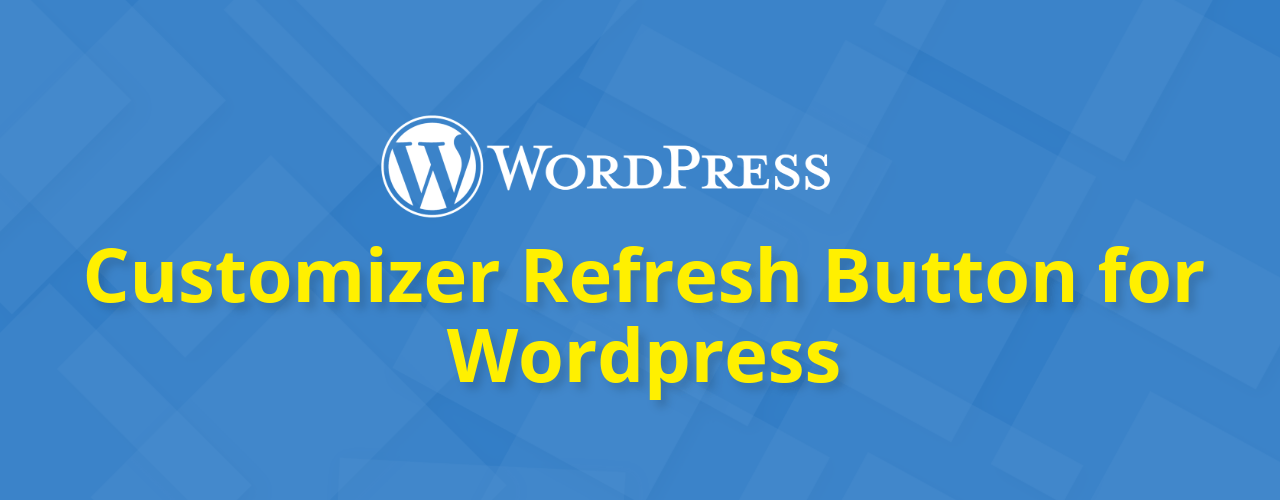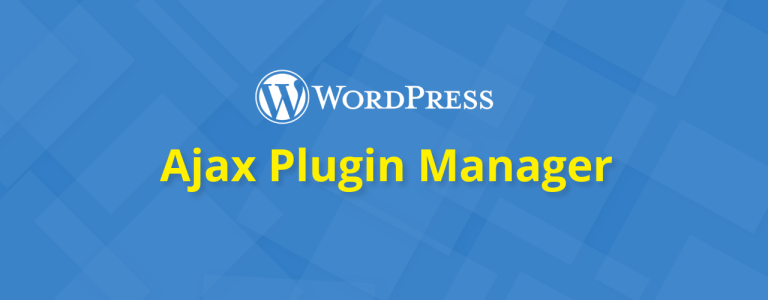The Problem: You’re customizing your WordPress site, making changes to colors, fonts, or layouts. But sometimes the preview gets stuck, stops showing your updates, or just acts weird. Your only option? Close the Customizer and start over. Annoying, right?
The Solution: This simple plugin adds a refresh button to your WordPress Customizer. One click, and your preview reloads without losing your place or your unsaved changes.
What This Plugin Actually Does
Think of it as a refresh button for your Customizer preview window. That’s it. No complicated settings, no configuration needed. When you install it, a “Refresh Preview” button appears in your Customizer controls. Click it whenever the preview needs a fresh start.
The plugin weighs practically nothing—just a tiny bit of JavaScript and CSS that tells WordPress to add that button where you need it.
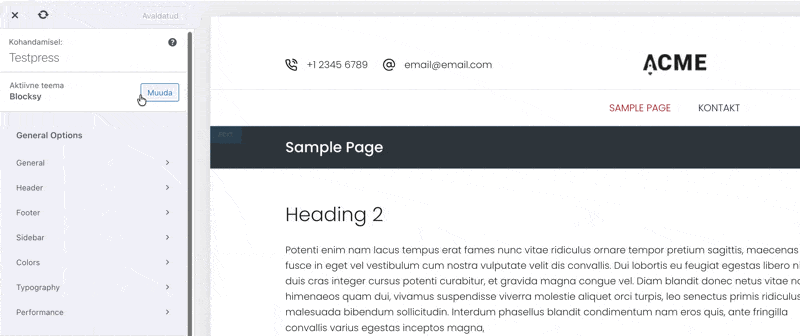
When You’ll Want to Use It?
Here are the real-world moments when this button saves you time:
- The preview freezes – Sometimes WordPress gets confused and stops showing your changes
- You’re testing responsive views – Switching between desktop, tablet, and mobile can glitch out
- A theme update causes display issues – The Customizer doesn’t always catch up immediately
- You’ve made a bunch of changes – Sometimes you just want to see everything fresh
How to Use It?
- Install and activate the plugin from your WordPress dashboard
- Go to Appearance → Customize like you normally would
- Look for the new “Refresh Preview” button in the Customizer sidebar
- Click it whenever you need to reload the preview
That’s the whole process. No settings page to configure, no documentation to read.
Why Beginners Love This?
If you’re new to WordPress, the Customizer can feel intimidating. This plugin removes one frustration: not knowing if your changes are actually showing up or if something’s broken. Instead of second-guessing yourself, just hit refresh and see your updates clearly.
The plugin is translation-ready too, so if you’re using WordPress in another language, the button text will match your settings.
Download Customizer Refresh Button plugin for WordPress
Ready to stop wrestling with a stubborn Customizer preview? Download the Customizer Refresh Plugin and add that missing refresh button to your WordPress toolkit. Install it once, use it forever.